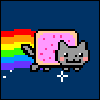Post by Nyann~ on Sept 14, 2011 15:49:06 GMT -5
It's just for the record.
The solutions are from few players who shared their knowledge on Suba's forums.
I want to thank them for it.
If you find other problems with Xtrap and have the solution, feel free to post here.
For any Xtrap problems.
On windows 7
on the launcher: right click > solve compatibility problems => windows xp
If you have Mcafee (Xtrap doesn’t like this program)
Double click on it, go to menu advanced. (left under) > configuration (left under) > computer and files => turn of virus scanner.
X-Trap Error Code 10-0300-80004004-104: X-Trap engine update has been failed
Confirmed Solutions:
Non-Operating System Specific Solutions:
1. Make sure that Priston Tale and X-Trap are not being blocked by any and all anti-virus programs and firewalls that you have running, and if they are, add them to the exception list for each anti-virus program and/or firewall that you have. Searching Google with the name of your anti-virus/firewall software and exception list should come up with how to achieve this if you are unsure.
As a last resort, disable your anti-virus/firewall programs temporarily and then let X-Trap attempt to update itself again. If it updates and you can connect to Priston Tale successfully, then you know the cause of the error is your anti-virus/firewall programs. You can narrow the problem down even further by disabling just one of those programs if you have both or multiple anti-virus or firewall programs to see which one specifically is conflicting with X-Trap and Priston Tale.
Windows XP: -none-
Windows Vista:
1. Run Priston Tale as Administrator. Priston Tale and X-Trap cannot update themselves properly without administrative privileges.
Windows 7:
1. Run Priston Tale as Administrator. Priston Tale and X-Trap cannot update themselves properly without administrative privileges.
Possible Solutions:
Windows XP:
1. Run Priston Tale from an XP user that has administrative access. If you are on an XP user that does not have administrative access(such as a guest account), make sure that Priston Tale and/or X-Trap have full administrative control for the XP user that you are using. This must be set by an XP user with administrative access.
Windows Vista: -none-
Windows 7: -none-
--------------
X-Trap is missing XPva00.dll xxpva01dll or xpvadll02.dll.
Confirmed Solutions:
Non-Operating System Specific Solutions:
1. Navigate to the root folder of Priston Tale(for most people this is C:\Program Files\Subagames\Pristontale or whatever your hard drive letter is). Make a copy of ptReg.rgx in case you mess up. Open the original ptReg.rgx with notepad and make sure the first line reads: "Version" "3131"
If 3131 is not the latest version of Priston Tale, then change the number to the version of Priston Tale that is currently live. If you're unsure, you can find this information on our Priston Tale 1 website at pt1.subagames.com/download.aspx and look for the latest number. If this solution does not work for you, delete your edited ptReg.rgx file and rename your backup "ptReg.rgx" to restore the original.
2. Make sure that Priston Tale and X-Trap are not being blocked by any and all anti-virus programs and firewalls that you have running, and if they are, add them to the exception list for each anti-virus program and/or firewall that you have. Searching Google with the name of your anti-virus/firewall software and exception list should come up with how to achieve this if you are unsure.
As a last resort, disable your anti-virus/firewall programs temporarily and then let X-Trap attempt to update itself. If it updates and you can connect to Priston Tale successfully, then you know the cause of the error is your anti-virus/firewall programs. You can narrow the problem down even further by disabling just one of those programs if you have both or multiple anti-virus or firewall programs to see which one specifically is conflicting with X-Trap and Priston Tale.
--------------
X-Trap shows up as a trojan/virus from your anti-virus software.
Non-Operating System Specific Solutions:
X-Trap is not a virus and does not contain any viruses. You are getting this message because of the way X-Trap behaves. Some virus scanners pick up packet sniffing activity and program hooking and other things that X-Trap does as viral activity if it's coming from a program that isn't widely used or well known enough to be defined internally by the anti-virus software(excuse my lingo if I'm not using the right terms). We assure you that there are no viruses contained in X-Trap. If you are getting this message from your anti-virus software, you must add X-Trap to your anti-virus software's exception list, and that lets your anti-virus software know that X-Trap is not a virus regardless of what it's doing on your machine. This is software specific, and looking it up on Google will likely get you a tutorial on how to do this if you are unsure.
X-Trap Error Code 02-0400-00000000-200: Game cannot properly due to alteration of game client, close any progeam which is affecting game client and restart the system.
Solution => Unable the service : "AMD PowerNow! (tm) Technology Service"
____________________________________
X-Trap Troubleshooting
1. Codefield 01-0400-00000000-701
2. Codefield 02-0300-00000424-502
3. Codefield 02-0300-00000000-211
4. Codefield 02-0400-00000000-530
5. Codefield 05-0400-00000000-203
6. Codefield 08-0400-00000000-509
7. Codefield 08-0400-00000000-516
8. Codefield 10-0300-00002EE7-200
9. Codefield 10-0300-800401E4-104
10. Codefield 08-0400-00000000-517
11. Codefield 10-0300-00002EFD-146
------------------------------------------------------------------------------------------------------------
1. Codefield 01-0400-00000000-701
There are some other programs that have problems with xTrap or the other way round.
Known programs are:
* Comodo
* ThreatFire
* Sunbelt
* Agnitium Outpost Firewall Pro
* IObit Security 360
The problem with xTrap can be solved by closing down the software mentioned above.
If just closing down doesn't make the problem go away, try to uninstall it.
*Note: You are unprotected when closing down and/or uninstalling these programs.
2. Codefield 02-0300-00000424-502
This error message from the Firewall settings or does not provide settings for Windows Administrators.
Try:
*Turning your firewall off
*Make sure you're running as Windows Administrator.
**If you're not running as Administrator:
*Sign off Windows.
*Log in to your Administrator account.
*Note 1: For Windows Vista and Windows 7 users: Navigate to your pristontale Folder, right click on Pstale.exe, properties, click on the compatibility tab, check 'Run this program as admin'.
3. Codefield 02-0300-00000000-211
This error is likely to occur in the presence of virtual devices installed on the system, like:
*Daemon Tools
*Alcohol 120% /52%
*Virtual Clonedrive
Solution: Disable or turn off any CD/DVD burning software / virtual drives / emulator software before running Priston tale
4. Codefield 02-0400-00000000-530
Close any program which is affecting the game client. Third-party programs such as NetLimiter cause the interference. Uninstall NetLimiter. Try also to shut down other third-party programs.
5. Codefield 05-0400-00000000-203
Crack, Cheat, or Debug programs are working on your pc. Close third-party programs and scan the computer for viruses.
6. Codefield 08-0400-00000000-509
This error is caused by Ati Tray Tools (or similar background programs that change the playingfield) which attempt to connect to Priston Tale. In Ati Tray Tool's case, it was the 'FPS Counter' which caused this error. XTrap flagged it as abnormal thus blocking S4 League from launching. Disabling this 'FPS Counter' feature was enough to stop the errors. But in other cases you might need to close the background/3rd party programs completely.
*Other examples are Fraps and Gamecam.
7. Codefield 08-0400-00000000-516
This problem got fixed when Service Pack 3 was installed.
8.Codefield 10-0300-00002EE7-200
X-Trap program can not connect to patch server. Set your firewall and your antivirus program to allow the X-Trap program.
9 . Codefield 10-0300-800401E4-104
No solution yet.
10. 08-0400-00000000-517
Close or uninstall all programs affecting the game client. Software like NetLimiter, antiviruses and recording programs cause disturbances.
11. Codefield 10-0300-00002EFD-146
X-Trap can not connect to the patch servers. Make sure your firewall and antivirus allow X-Trap to launch.
-------------------------------------------------------------------
Possible solution : Codefield 10-0300-800401E4-104
1 - Delete your X-Trap,
2 - Manual patch ,
3 - Relaunch the game.
The solutions are from few players who shared their knowledge on Suba's forums.
I want to thank them for it.
If you find other problems with Xtrap and have the solution, feel free to post here.
For any Xtrap problems.
- Check if you are running the game as admin.
- Check if you have the last version: use the last patch available (update the ptReg if you have to: open PtReg with notepad and change the version into the right number)
Try moving the Xtrap folder out from Pristontale’s folder (keep it as a back up). Launch the game, the Xtrap folder should appear automatically in Pristontale’s folder (updated).
On windows 7
on the launcher: right click > solve compatibility problems => windows xp
If you have Mcafee (Xtrap doesn’t like this program)
Double click on it, go to menu advanced. (left under) > configuration (left under) > computer and files => turn of virus scanner.
X-Trap Error Code 10-0300-80004004-104: X-Trap engine update has been failed
Confirmed Solutions:
Non-Operating System Specific Solutions:
1. Make sure that Priston Tale and X-Trap are not being blocked by any and all anti-virus programs and firewalls that you have running, and if they are, add them to the exception list for each anti-virus program and/or firewall that you have. Searching Google with the name of your anti-virus/firewall software and exception list should come up with how to achieve this if you are unsure.
As a last resort, disable your anti-virus/firewall programs temporarily and then let X-Trap attempt to update itself again. If it updates and you can connect to Priston Tale successfully, then you know the cause of the error is your anti-virus/firewall programs. You can narrow the problem down even further by disabling just one of those programs if you have both or multiple anti-virus or firewall programs to see which one specifically is conflicting with X-Trap and Priston Tale.
Windows XP: -none-
Windows Vista:
1. Run Priston Tale as Administrator. Priston Tale and X-Trap cannot update themselves properly without administrative privileges.
Windows 7:
1. Run Priston Tale as Administrator. Priston Tale and X-Trap cannot update themselves properly without administrative privileges.
Possible Solutions:
Windows XP:
1. Run Priston Tale from an XP user that has administrative access. If you are on an XP user that does not have administrative access(such as a guest account), make sure that Priston Tale and/or X-Trap have full administrative control for the XP user that you are using. This must be set by an XP user with administrative access.
Windows Vista: -none-
Windows 7: -none-
--------------
X-Trap is missing XPva00.dll xxpva01dll or xpvadll02.dll.
Confirmed Solutions:
Non-Operating System Specific Solutions:
1. Navigate to the root folder of Priston Tale(for most people this is C:\Program Files\Subagames\Pristontale or whatever your hard drive letter is). Make a copy of ptReg.rgx in case you mess up. Open the original ptReg.rgx with notepad and make sure the first line reads: "Version" "3131"
If 3131 is not the latest version of Priston Tale, then change the number to the version of Priston Tale that is currently live. If you're unsure, you can find this information on our Priston Tale 1 website at pt1.subagames.com/download.aspx and look for the latest number. If this solution does not work for you, delete your edited ptReg.rgx file and rename your backup "ptReg.rgx" to restore the original.
2. Make sure that Priston Tale and X-Trap are not being blocked by any and all anti-virus programs and firewalls that you have running, and if they are, add them to the exception list for each anti-virus program and/or firewall that you have. Searching Google with the name of your anti-virus/firewall software and exception list should come up with how to achieve this if you are unsure.
As a last resort, disable your anti-virus/firewall programs temporarily and then let X-Trap attempt to update itself. If it updates and you can connect to Priston Tale successfully, then you know the cause of the error is your anti-virus/firewall programs. You can narrow the problem down even further by disabling just one of those programs if you have both or multiple anti-virus or firewall programs to see which one specifically is conflicting with X-Trap and Priston Tale.
--------------
X-Trap shows up as a trojan/virus from your anti-virus software.
Non-Operating System Specific Solutions:
X-Trap is not a virus and does not contain any viruses. You are getting this message because of the way X-Trap behaves. Some virus scanners pick up packet sniffing activity and program hooking and other things that X-Trap does as viral activity if it's coming from a program that isn't widely used or well known enough to be defined internally by the anti-virus software(excuse my lingo if I'm not using the right terms). We assure you that there are no viruses contained in X-Trap. If you are getting this message from your anti-virus software, you must add X-Trap to your anti-virus software's exception list, and that lets your anti-virus software know that X-Trap is not a virus regardless of what it's doing on your machine. This is software specific, and looking it up on Google will likely get you a tutorial on how to do this if you are unsure.
X-Trap Error Code 02-0400-00000000-200: Game cannot properly due to alteration of game client, close any progeam which is affecting game client and restart the system.
Solution => Unable the service : "AMD PowerNow! (tm) Technology Service"
____________________________________
X-Trap Troubleshooting
1. Codefield 01-0400-00000000-701
2. Codefield 02-0300-00000424-502
3. Codefield 02-0300-00000000-211
4. Codefield 02-0400-00000000-530
5. Codefield 05-0400-00000000-203
6. Codefield 08-0400-00000000-509
7. Codefield 08-0400-00000000-516
8. Codefield 10-0300-00002EE7-200
9. Codefield 10-0300-800401E4-104
10. Codefield 08-0400-00000000-517
11. Codefield 10-0300-00002EFD-146
------------------------------------------------------------------------------------------------------------
1. Codefield 01-0400-00000000-701
There are some other programs that have problems with xTrap or the other way round.
Known programs are:
* Comodo
* ThreatFire
* Sunbelt
* Agnitium Outpost Firewall Pro
* IObit Security 360
The problem with xTrap can be solved by closing down the software mentioned above.
If just closing down doesn't make the problem go away, try to uninstall it.
*Note: You are unprotected when closing down and/or uninstalling these programs.
2. Codefield 02-0300-00000424-502
This error message from the Firewall settings or does not provide settings for Windows Administrators.
Try:
*Turning your firewall off
*Make sure you're running as Windows Administrator.
**If you're not running as Administrator:
*Sign off Windows.
*Log in to your Administrator account.
*Note 1: For Windows Vista and Windows 7 users: Navigate to your pristontale Folder, right click on Pstale.exe, properties, click on the compatibility tab, check 'Run this program as admin'.
3. Codefield 02-0300-00000000-211
This error is likely to occur in the presence of virtual devices installed on the system, like:
*Daemon Tools
*Alcohol 120% /52%
*Virtual Clonedrive
Solution: Disable or turn off any CD/DVD burning software / virtual drives / emulator software before running Priston tale
4. Codefield 02-0400-00000000-530
Close any program which is affecting the game client. Third-party programs such as NetLimiter cause the interference. Uninstall NetLimiter. Try also to shut down other third-party programs.
5. Codefield 05-0400-00000000-203
Crack, Cheat, or Debug programs are working on your pc. Close third-party programs and scan the computer for viruses.
6. Codefield 08-0400-00000000-509
This error is caused by Ati Tray Tools (or similar background programs that change the playingfield) which attempt to connect to Priston Tale. In Ati Tray Tool's case, it was the 'FPS Counter' which caused this error. XTrap flagged it as abnormal thus blocking S4 League from launching. Disabling this 'FPS Counter' feature was enough to stop the errors. But in other cases you might need to close the background/3rd party programs completely.
*Other examples are Fraps and Gamecam.
7. Codefield 08-0400-00000000-516
This problem got fixed when Service Pack 3 was installed.
8.Codefield 10-0300-00002EE7-200
X-Trap program can not connect to patch server. Set your firewall and your antivirus program to allow the X-Trap program.
9 . Codefield 10-0300-800401E4-104
No solution yet.
10. 08-0400-00000000-517
Close or uninstall all programs affecting the game client. Software like NetLimiter, antiviruses and recording programs cause disturbances.
11. Codefield 10-0300-00002EFD-146
X-Trap can not connect to the patch servers. Make sure your firewall and antivirus allow X-Trap to launch.
-------------------------------------------------------------------
Possible solution : Codefield 10-0300-800401E4-104
1 - Delete your X-Trap,
2 - Manual patch ,
3 - Relaunch the game.